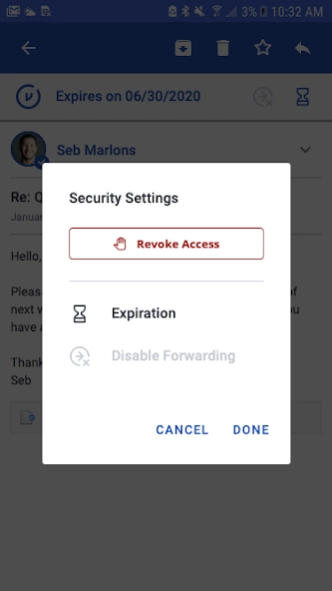Virtru Email Protection 4.20.0
Free Version
Publisher Description
Virtru Email Protection - End-to-End Email Encryption
Easily protect email messages and attachments sent from your Android device and maintain control everywhere they’re shared to unlock the power of your data. Virtru Email Protection protects email directly in the mobile client with end-to-end encryption and enables persistent visibility and control, governing access throughout their lifecycle and ensuring privacy and compliance.
• Encrypt messages and attachments directly within the Android client, before they reach Google, to prevent unauthorized access and ensure privacy.
• Add expiration dates and disable forwarding for granular control.
• Revoke access to emails sent in error immediately, right from your Sent folder.
• View Virtru-protected emails on-the-go for secure, mobile collaboration.
• Give your recipients secure, seamless access to protected messages, without forcing them to create new accounts, manage new passwords, or install a new application.
This app uses the Device Administrator permission.
This permission allows to:
Set the device password, expiration, and password quality.
Specify that the storage area is encrypted if the device supports it.
Lock the device, wipe the device's data, and disable the camera.
We require this permission to provide server specified security policies to support our enterprise clients using Mobile Device Management solutions.
About Virtru Email Protection
Virtru Email Protection is a free app for Android published in the Telephony list of apps, part of Communications.
The company that develops Virtru Email Protection is apps@virtru.com. The latest version released by its developer is 4.20.0.
To install Virtru Email Protection on your Android device, just click the green Continue To App button above to start the installation process. The app is listed on our website since 2024-04-25 and was downloaded 1 times. We have already checked if the download link is safe, however for your own protection we recommend that you scan the downloaded app with your antivirus. Your antivirus may detect the Virtru Email Protection as malware as malware if the download link to com.virtru.email is broken.
How to install Virtru Email Protection on your Android device:
- Click on the Continue To App button on our website. This will redirect you to Google Play.
- Once the Virtru Email Protection is shown in the Google Play listing of your Android device, you can start its download and installation. Tap on the Install button located below the search bar and to the right of the app icon.
- A pop-up window with the permissions required by Virtru Email Protection will be shown. Click on Accept to continue the process.
- Virtru Email Protection will be downloaded onto your device, displaying a progress. Once the download completes, the installation will start and you'll get a notification after the installation is finished.